智能化RSS阅读与管理工具Feeds Fun
简介
什么是 Feeds Fun ?
Feeds Fun是一个自托管的新闻阅读器,支持标签、评分和人工智能功能。它能帮助用户高效管理和阅读新闻,自动为每条新闻分配标签,并允许用户根据标签进行评分和过滤。
主要特点
- 自动标签分配:系统会自动为新闻条目分配标签。
- 评分规则:用户可以创建规则,根据标签为新闻打分。
- 过滤与排序:支持按标签过滤新闻,并可以按分数、日期等进行排序。
- 多用户和单用户模式:支持多用户设置,适合不同使用场景。
- 阅读跟踪:能够跟踪用户已阅读的新闻内容。
应用场景
- 个人新闻管理:用户可以集中管理多个新闻源,仅获取最感兴趣的内容。
- 自托管解决方案:适合希望控制自己数据和隐私的用户。
- 开发者工具:提供
API和配置选项,便于开发者进行定制和扩展。
在线体验
如果不想安装,可以试试官方提供的在线体验,地址:https://feeds.fun
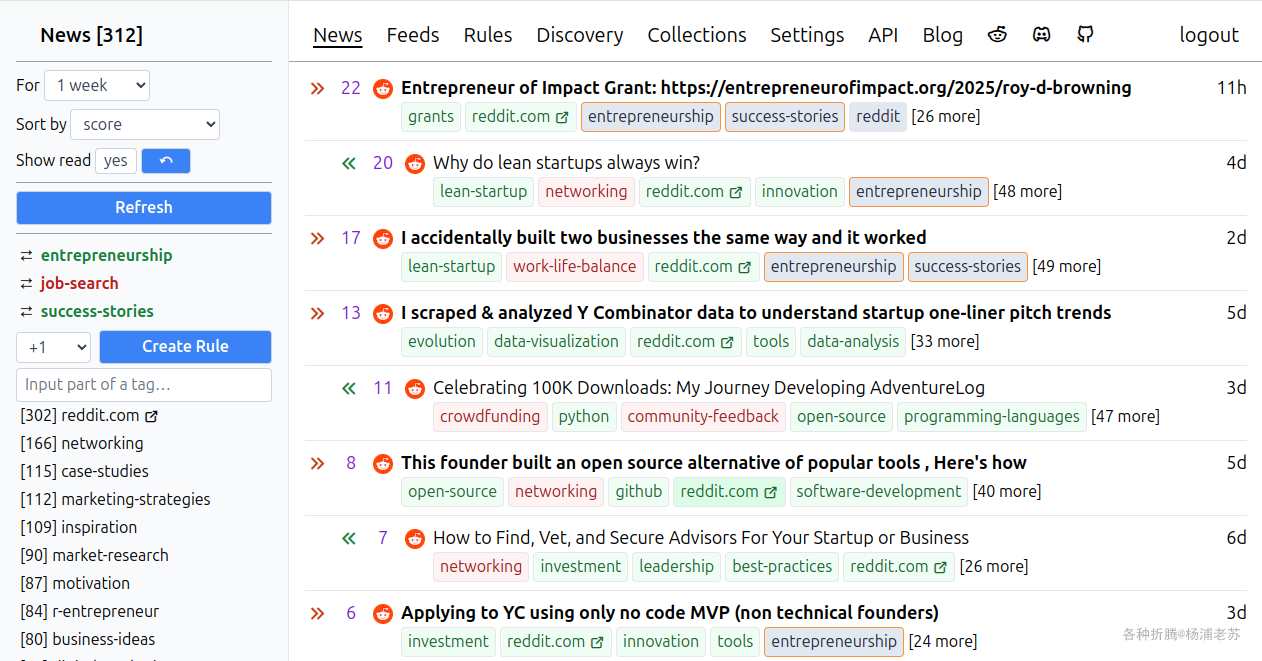
Feeds Fun 旨在为用户提供高效、智能的新闻阅读体验。
安装
在群晖上以 Docker 方式安装。
本文写作时,
- 镜像
tiendil/feeds-fun-backend的latest对应版本为1.19.3- 镜像
tiendil/feeds-fun-frontend-data的latest对应版本为1.19.3
Feeds Fun 支持多用户和单用户
- 单用户设置: https://github.com/Tiendil/feeds.fun/tree/main/docs/examples/single-user
- 多用户设置: https://github.com/Tiendil/feeds.fun/blob/main/docs/examples/multi-user
老苏采用的是单用户模式,因为单用户模式可以不用填写 openai 和 gemini 的 key,但科学的网络是必须的,否则无法通过 AI 为每条 feeds 自动分配标签
ffun.env.txt
源文件: https://github.com/Tiendil/feeds.fun/blob/main/docs/examples/single-user/ffun.env
这个文件老苏只修改了文件名,用 txt 是为了方便在 file station 中编辑,但实际上内容未做任何修改
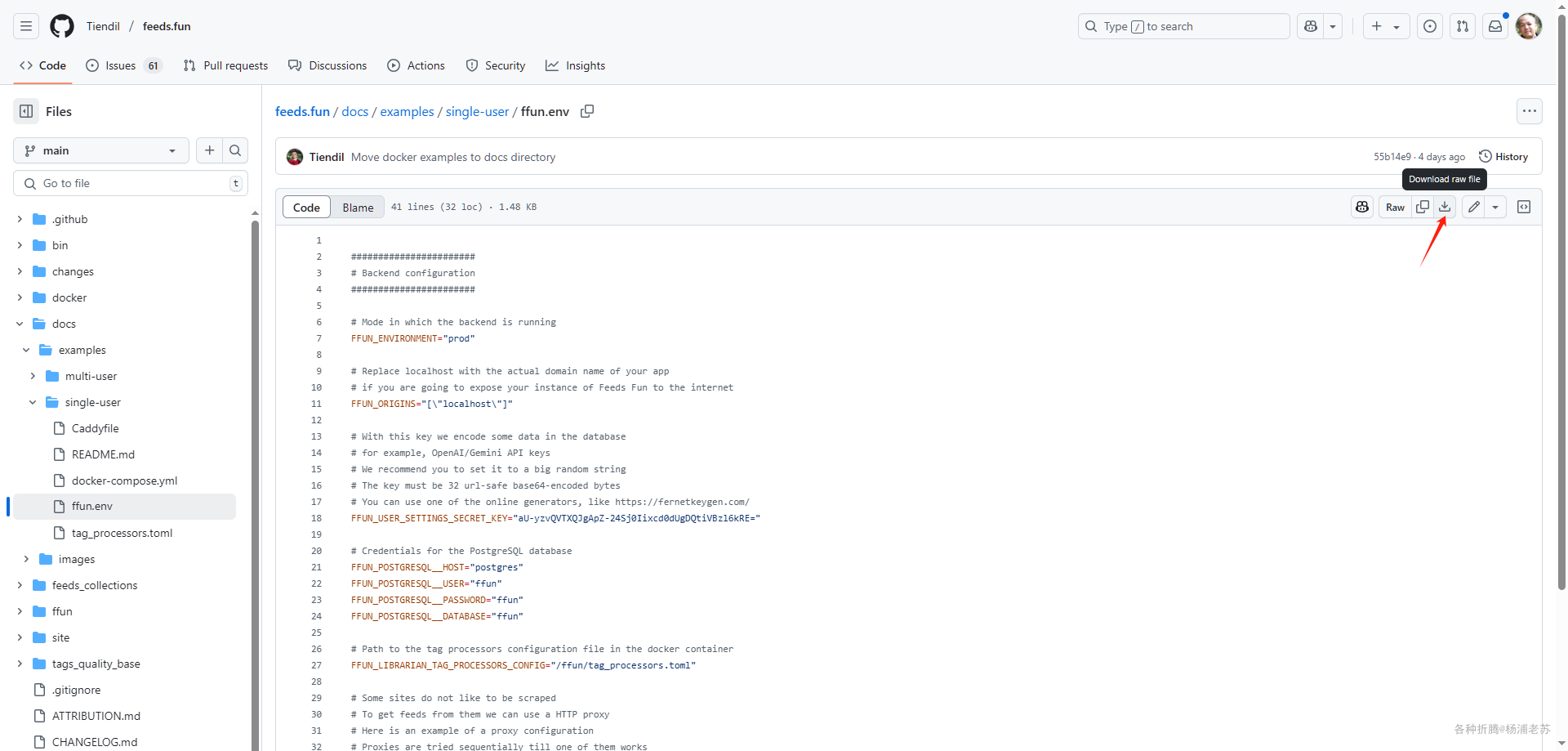
tag_processors.toml.txt
源文件:https://github.com/Tiendil/feeds.fun/blob/main/docs/examples/single-user/tag_processors.toml
这个文件也只是修改了文件名,内容未做任何修改
Caddyfile.txt
源文件:https://github.com/Tiendil/feeds.fun/blob/main/docs/examples/single-user/Caddyfile
这个也改成了 txt 文件格式,有一处要根据自己的 IP 进行修改
1 | { |
唯一要修改的是 localhost,老苏群晖主机的 IP 是 192.168.0.197,所以修改后👇
1 | { |
docker-compose.yml
源文件:https://github.com/Tiendil/feeds.fun/blob/main/docs/examples/single-user/docker-compose.yml
这个改动相对多一些,可直接将下面的内容保存为 docker-compose.yml 文件
1 | services: |
然后执行下面的命令
1 | # 新建文件夹 feeds.fun 和 子目录 |
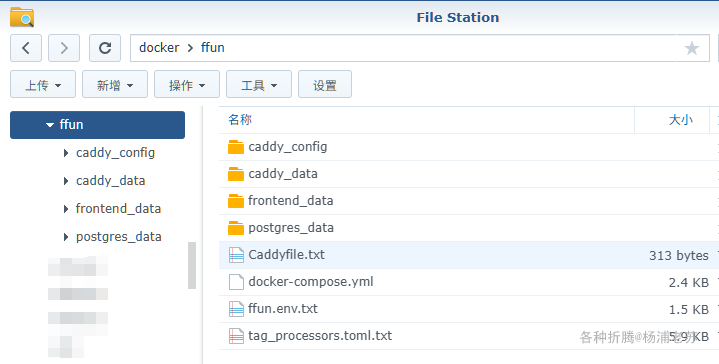
建议先启动数据库,如果安装了 portainer,等数据库的状态变成 healthy 后,再一键启动其他的服务

如果没有安装 portainer,那就多等一会儿吧
运行
当容器 ffun-frontend-data 停止
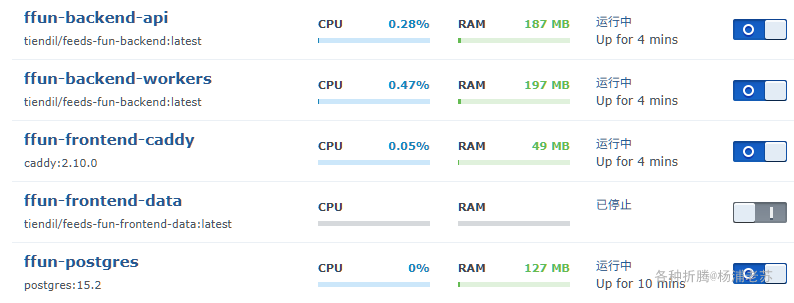
而且 frontend_data 有了编译的文件,这个时候就可以开始访问了
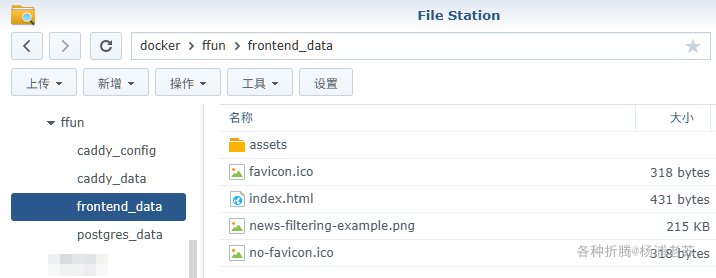
在浏览器中输入 http://群晖IP:16080 就能看到主界面
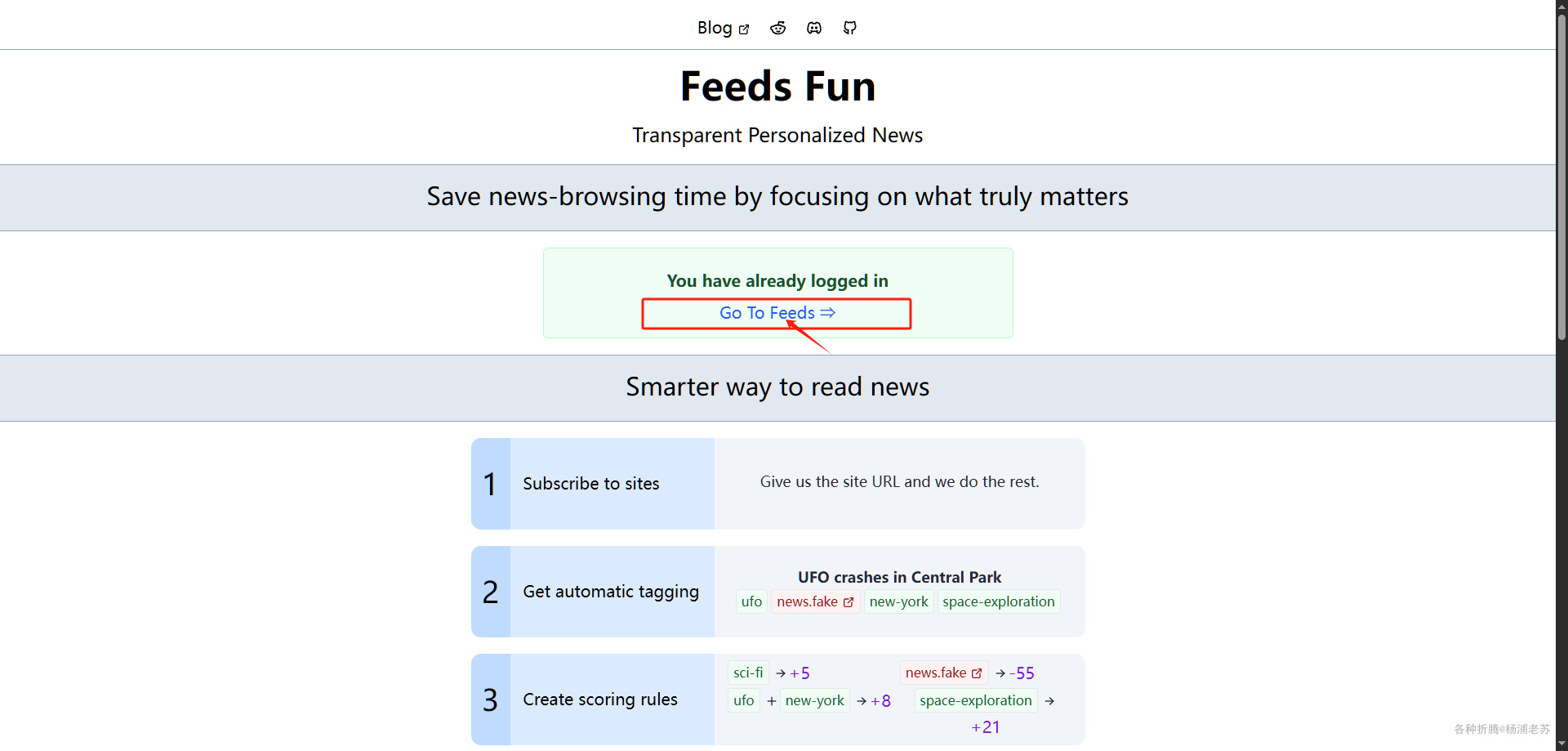
点 Go To Feeds 进入 News 界面,但因为什么都还没添加,所以是空的
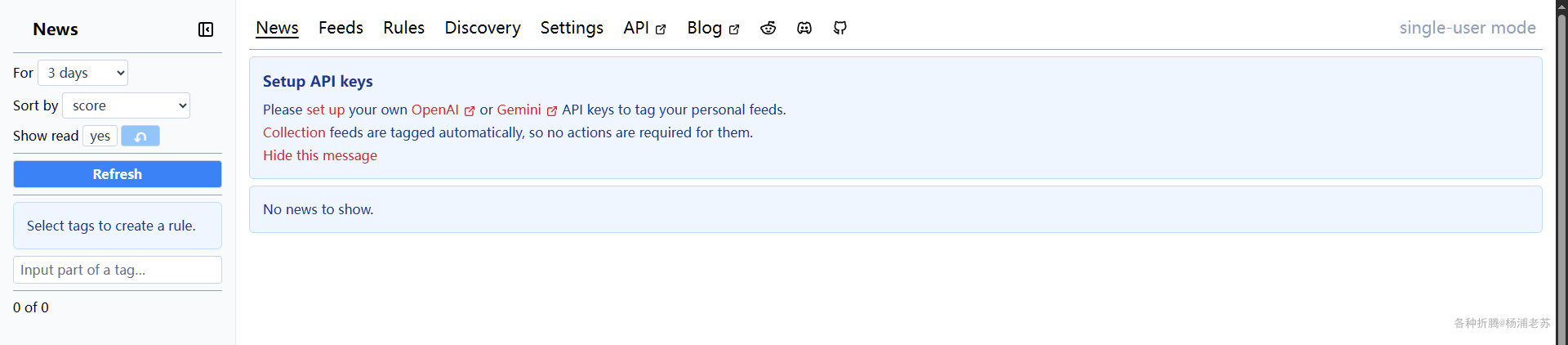
进入 Discovery ,可以添加单个站点或者导入 OPML 文件
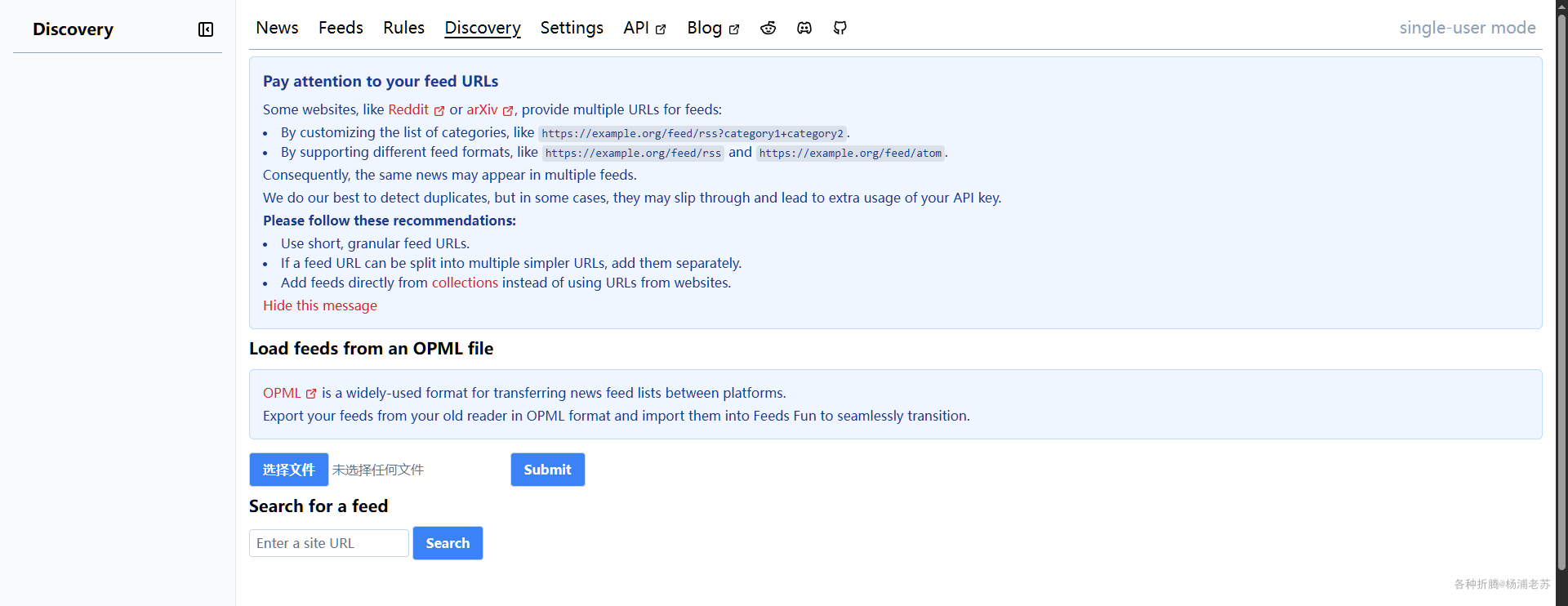
还是以老苏的博客为例,只要填网站,点 Search 会自动搜索 feeds
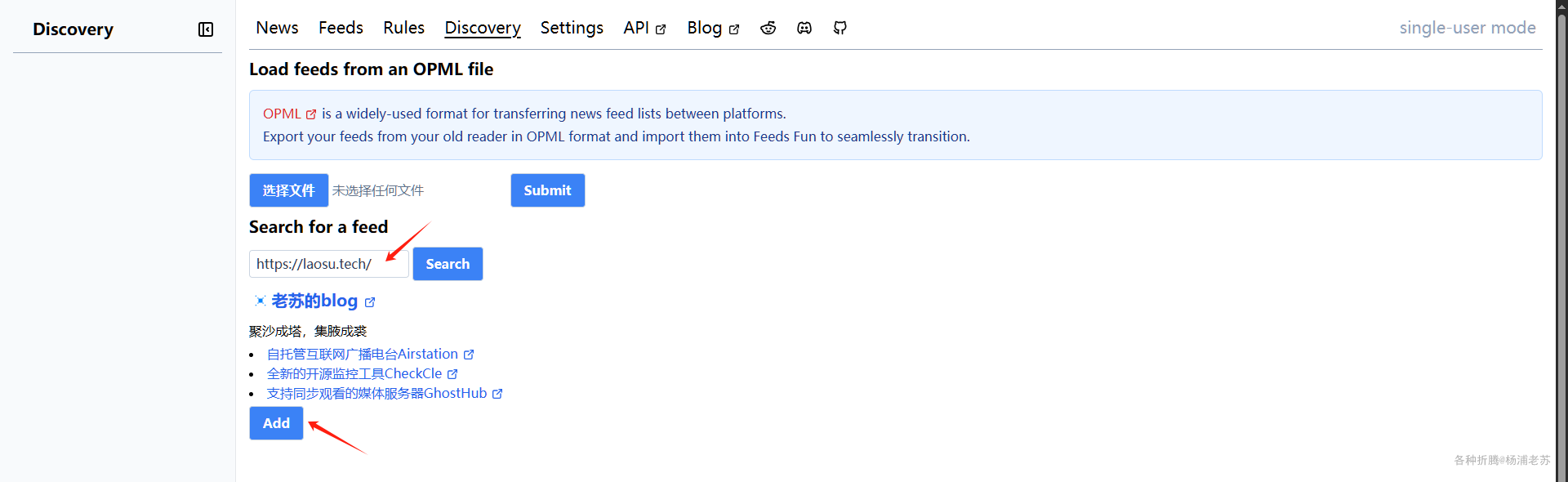
点 Add 直接添加
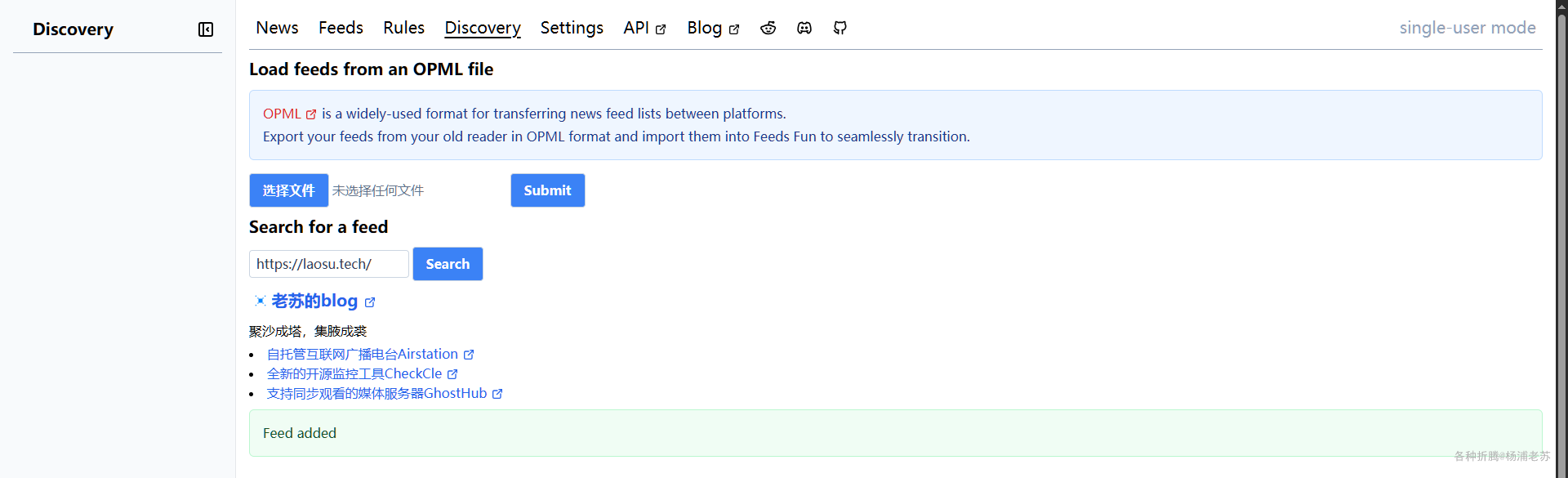
进入 News 就能看到了
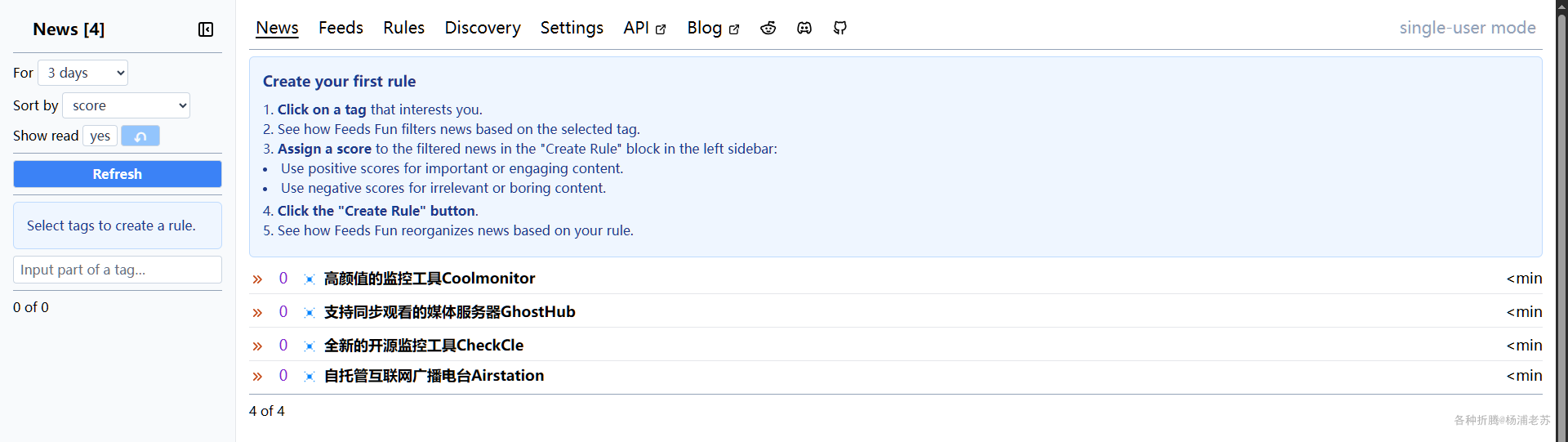
多等一会儿,会看到 AI 识别的 tags
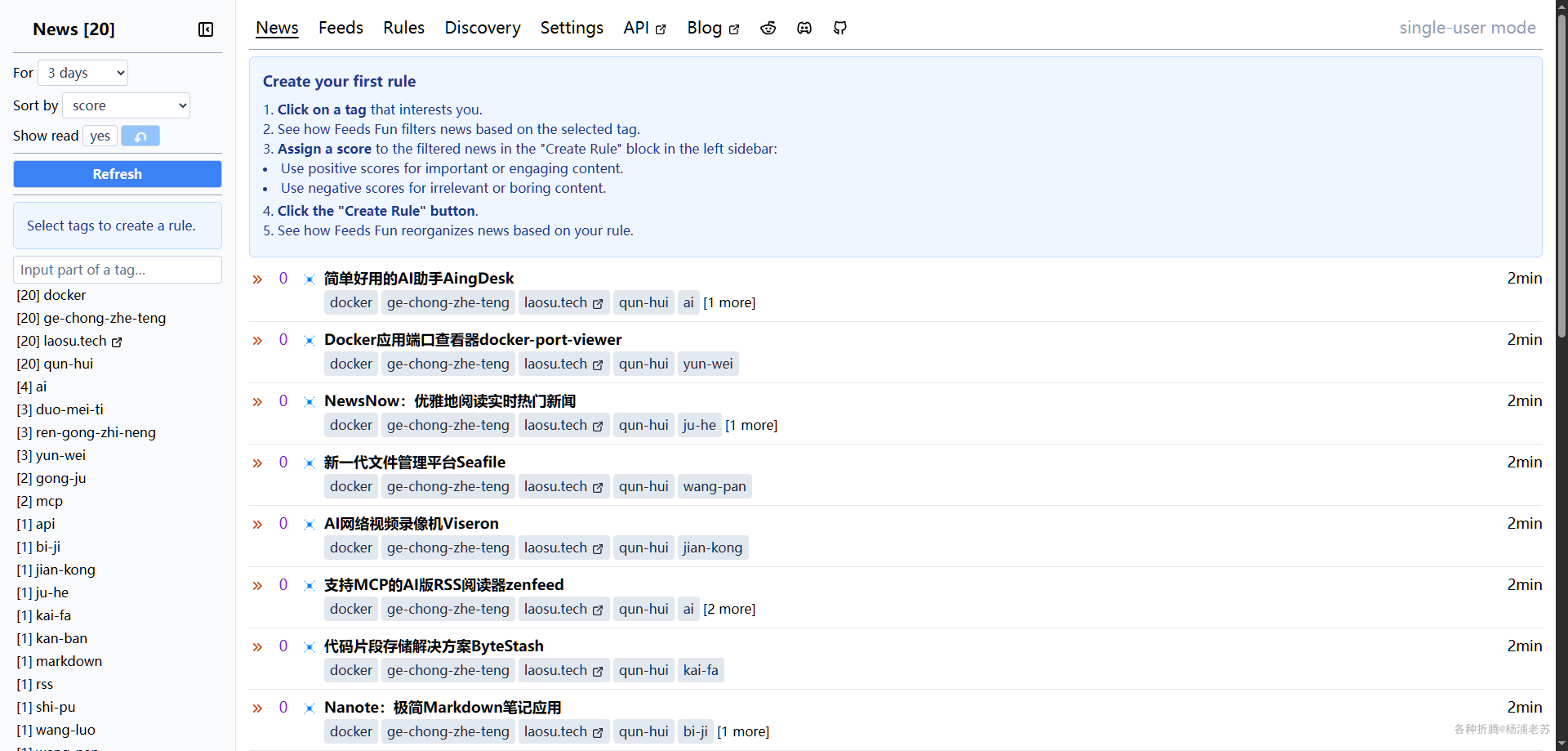
选择你感兴趣的 tags,点 Create rule
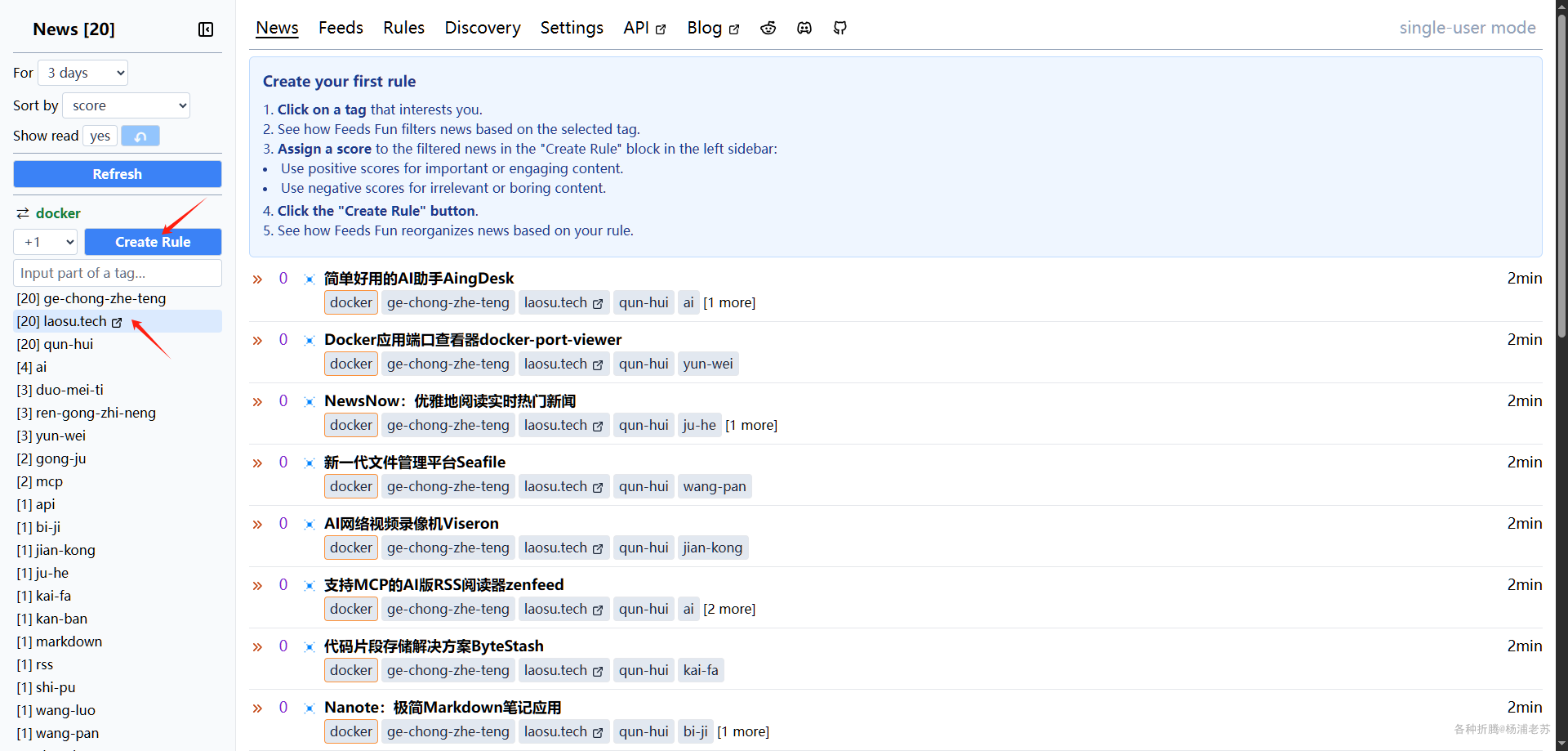
后续可以只看感兴趣的 tags,这样可以节省你的时间
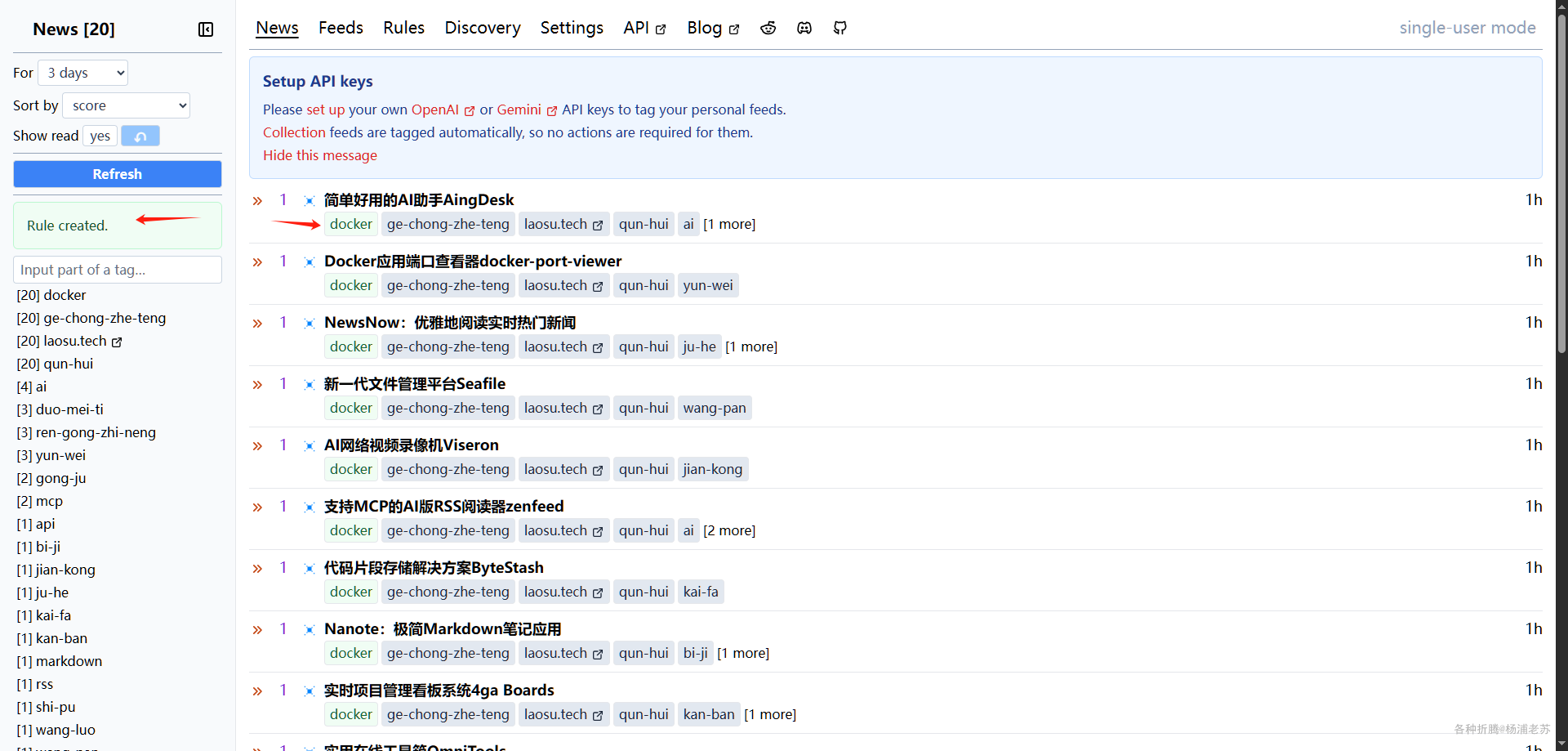
不过目前看起来, tags 不能识别为中文,而是拼音
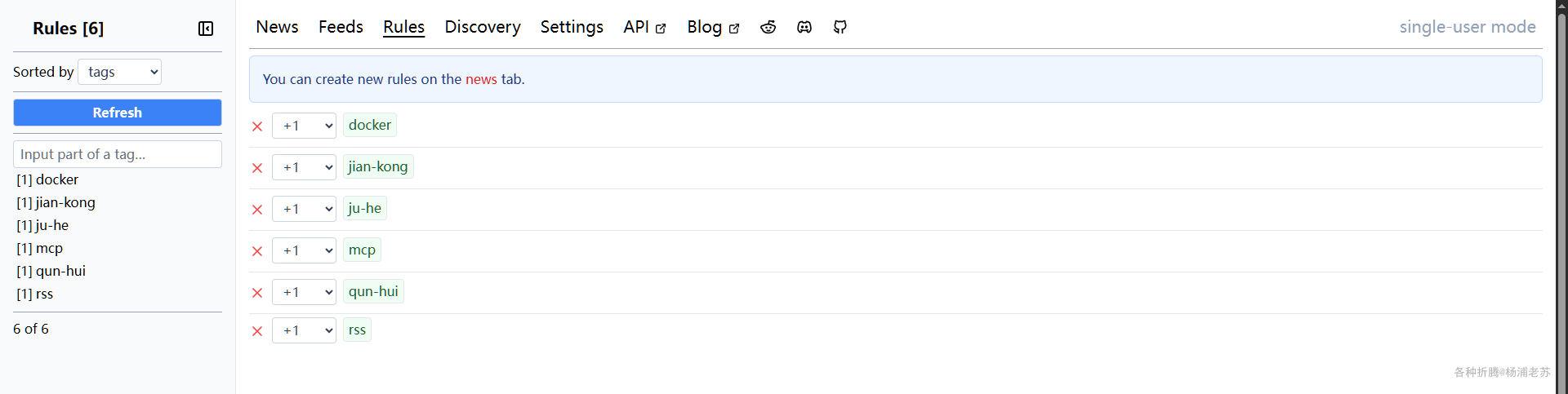
文章是按设置的 tags 的 score 来排序的,一个 tags 得 1 分,满足的 tags 越多,得分越高
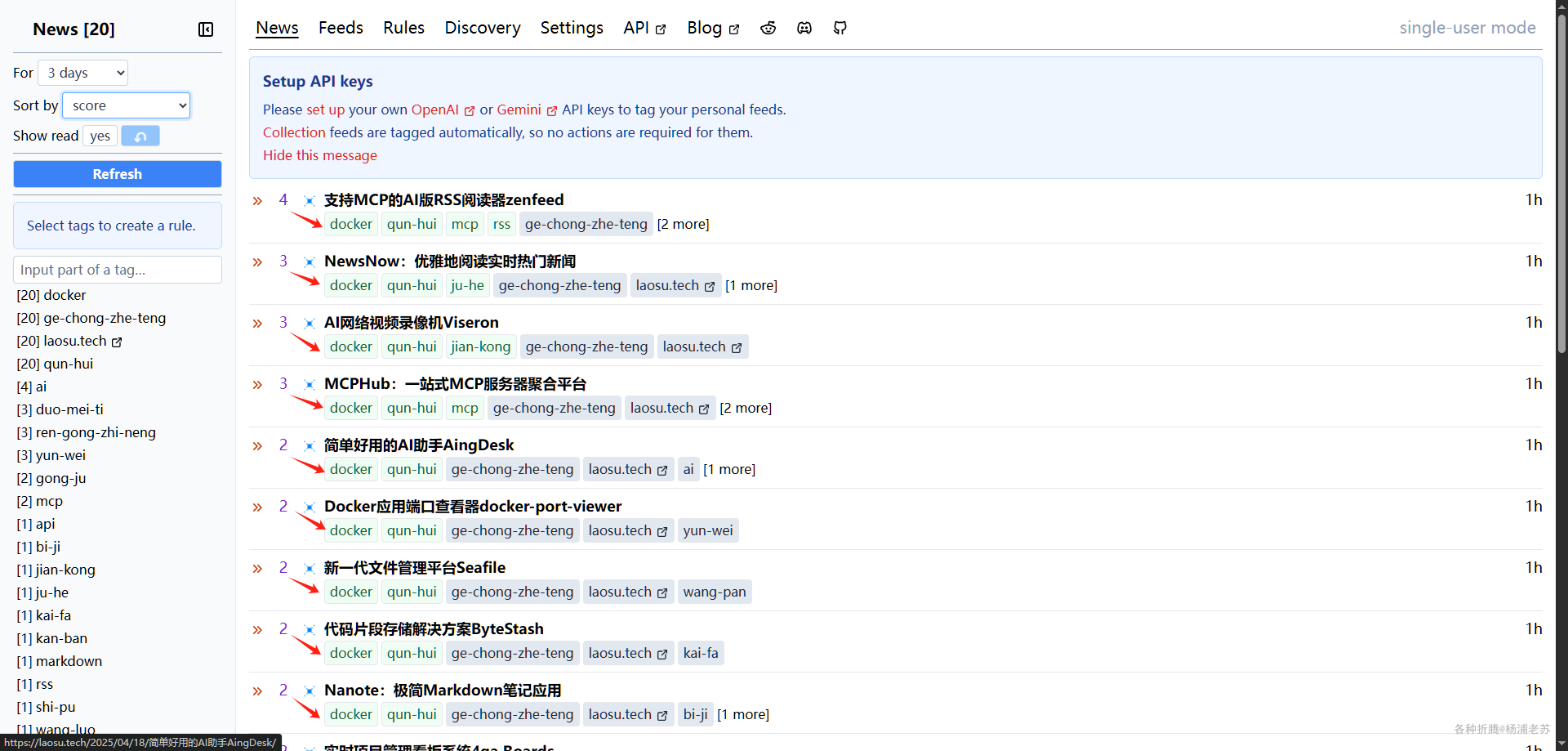
老苏找到了作者 1 年前的视频,虽然有一些变化,但基本的使用方法还是一样的
参考文档
Tiendil/feeds.fun: News reader with tags, scoring, and AI
地址:https://github.com/Tiendil/feeds.funFeeds Fun
地址:https://feeds.fun/Feeds Fun Blog
地址:https://blog.feeds.funFeeds.fun demo — news reader with tags - YouTube
地址:https://www.youtube.com/watch?v=G_Qtd_ivevg
